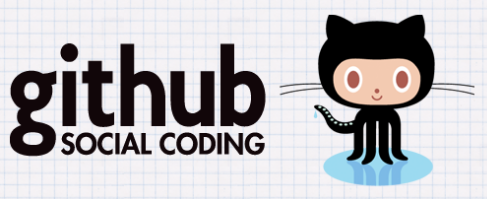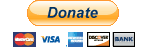Flexible Menus and Lists
Your documents - listed how you want them
MODx's document data structure has been designed to allow many different routines to redisplay the information in ways that suit your needs, such as a dynamic menu in your template.
Since the last release of MODx, the community has produced many great snippets - reusable functions that you can call in your content or template. Two of the most widely useful are Ditto and Wayfinder.
Wayfinder - the menu builder
Allows you to template every part of the menu. On this site, Wayfinder is being used to generate the drop-down menus, but many types of menus and sitemaps are possible.
Ditto - the document lister
Uses include listing the most recent blog posts, producing a site map, listing related documents (using a TV filter) and generating an RSS feed. You could even write a menu with it. On this site, Ditto is being used for the blog posts list on the Blog page, and the list on the right of some templates.
Unlimited Customization
If you can't quite get your desired effect using templating and the many options of Ditto and Wayfinder, you can write your own routine, or look for other snippets in the MODx repository. MODx's fields for Menu Title, summaries, menu position etc can be used via the API to produce anything you can imagine.
Rate this information:
Votes: 2518May we recommend:
How to harden a CMS website Warehouse software Social locker limited with Like only Timeout - Screensaver
MODX CMS extensions Sale:
MODX Evolution documents as products export to google base import products into opencart securing MODX forms Anonymous checkout
Modx Extras for advanced content