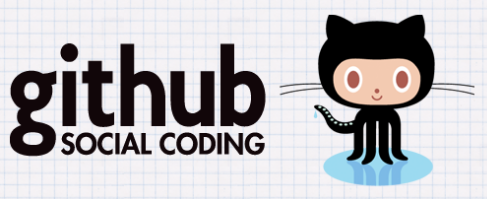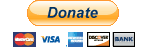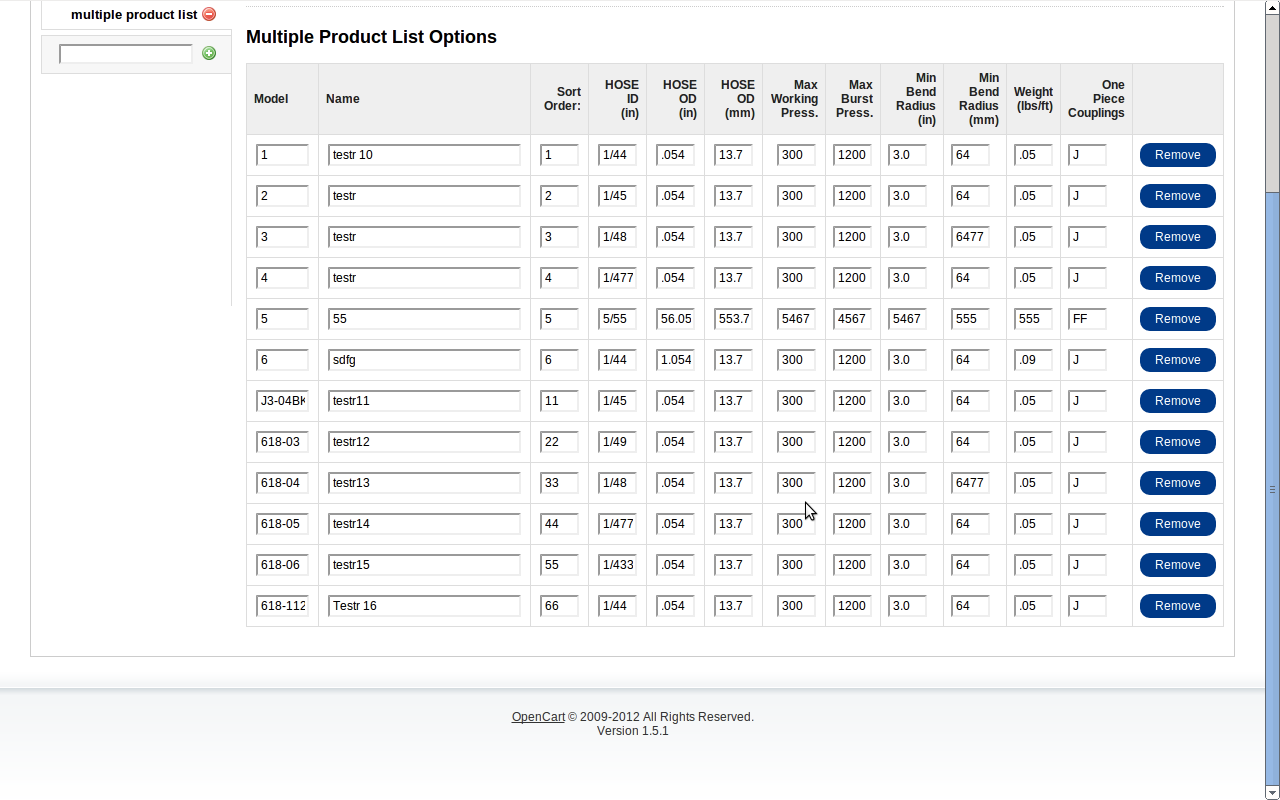IMPORT MULTIPLE OPTIONS SPECIFICATION:
The modification will allow user to upload XLS file for importing MULTIPLE OPTIONS. The file is xls and size < 10mb.The file has only the following fields: Parent Model, Model Name, Price, Quantity, Sort order, Weight, Image
The first column should be parent product model and look up by MODEL (client knows the Model needs to be unique) and from that get the main product id for OPTIONS DETAILS inserts.
Details:
1. in the live site duplicate http://www.phpcmsmodx.info/ocs4hspwr/admin/ see screenshot:
there are products: 2SN Two Wire Braid Hose (id = 62, model = EX) 300 PSI Push On Hose (id = 50, model = J3-04BK) MPL (id = 63, model = mpl-0001) and so on.
2. import script should find product id by unique "model", then:
2.1. insert lines from xls if there is no such 'sku' in DB ( searched by XLS column 'b' (model) )
2.2. or update all data if there is such SKU founded by this data.
3. specification for NULL cells on any line for fileds:
3.1. price, quantity, sort order , weight is NULL - insert a 0
3.2. image is null then leave null (empty)
4. Extra changes: 4.1. change the label 'sku' to Model' for the user to see in admin options page 4.2. remove MPL checkbox (files, db). Options name: "Multiple product list" from "Product's" on product page should report to output batch order on PRODUCT page. (already in progress) Examples sample-insert.xls:#1, XLS (sample-insert.xls) there is model (Parent Model) = EX, as this product has no MPL options, script should insert all the lines (5 lines)#2, XLS (sample-insert.xls) - model "Exxcdfdf" - skip this line as there is no product id with this model.#3, XLS (sample-insert.xls) - model "mpl-0001" - needs to add one line for SKU (label Model) "DFGH" and update "DF" option
Rate this information:
Votes: 1789May we recommend:
Warehouse pick-n-pack software ModX books store (for private users + subscribers) Menus and Lists 5000-Document limit myth
MODX CMS extensions Sale:
Auto update your stock securing MODX forms opencart installation with vqmod Different info links in top menu and footer
Modx Extras for advanced content