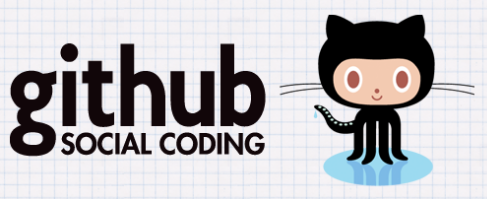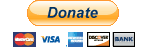Quick menu with Wayfinder tutorial
Tricks and tips for builing menu in MODX CMS:
1.
To remove UL LI format use wayfinder call:
Wayfinder? &level=`1` &startId=`0` &ignoreHidden=`1` &excludeDocs=`27` &outerTpl=`footerOuter` &rowTpl=`FooterRowTpl` , where outer should contein only WRAPPER of wayfinder inner docs, and rowTpl should contain links without LI
Discuss it on MODx Facebook page: http://www.facebook.com/pages/Modx-support/159804034043556?sk=app_2373072738
2.
Simple docs retrieve is as follows:
[[ Wayfinder? &level eq `1` &startId=`0` &ignoreHidden=`1` &excludeDocs=`27` ] ] will output all docs even hidden but skip Id 27
the HTML code will be like:
<ul id="myajaxmenu">
<li class="category first"><a title="Home" href="http://phpcmsmodx.info/">Home</a></li>
<li class="category"><a title="Design" href="/website-design.html">Site Design</a><ul style="display: block; height: 0px; overflow: hidden;">
<li class="first"><a title="WebSite Templates" href="/free-web-site-templates.html">WebSite Templates</a></li>
<li><a title="Mega Menu" href="/mega-menu.html">Mega Menu</a></li>
<li><a title="Lightbox & CSS" href="/css-lightbox-effect.html">Lightbox & CSS</a></li>
<li><a title="Photo galleries" href="/photo-galleries.html">Photo galleries</a></li>
<li class="last"><a title="New FAQ Listing format" href="/faq-section-in-modx-how-to-creating-a-page.html">New FAQ Listing</a></li>
</ul>
Rate this information:
Votes: 0May we recommend:
Fixing WebSite Responsiveness Hide your functional files and system folders from search engine output Build you own product and order in opencart easyDJ shop on modx evo
MODX CMS extensions Sale:
Extension for Responsive website 5h support 4h support 1h support
Modx Extras for advanced content