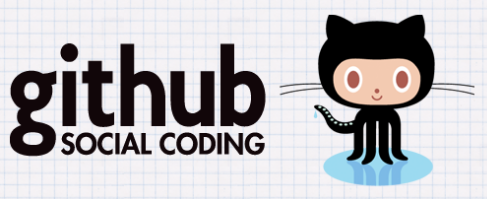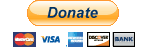If you have your data in csv format then it can be imported with our tools to MODX evo.
If you donot have CSV file it's easy to make with the PhpMyadmin, just click export data and save in CSV format.
For example, this's someone's CERTS.csv :
0:00:00";NULL;NULL;NULL;NULL;NULL;"Consultants";"Exchange St.";"New York, OL04101";"(201) 754-0977";"BILL MSTERS";"COMMENTS";
.
..
This data can be added to your MODX resources and afterwards set to be used for front end users.
It's userfriendly for prices updates, call data updates, and many more. All you will need to do is just select the Id of the parent doc where the CSV lines should be inputed and select the CSV file.
Rate this information:
Votes: 2164May we recommend:
MODX CMS Revolution psd to html and html to modx template ModX CMS for networks/social media Video galleries in MODx
MODX CMS extensions Sale:
Anonymous checkout securing MODX forms 6h support opencart options extending
Modx Extras for advanced content