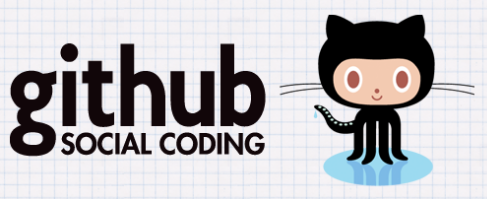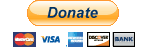New products in MODx shopping cart by Ditto
Tricks and tips to retrieve only Products assigned as new :
1. Make a checkbox TV call [NEW] , assign this per Product Page, and include the following Sorting Code
Ditto? &parents=`8` &orderBy=`createdon ASC` &tpl=`Product_Detail` &depth=`2` &showInMenuOnly=`1` &hideFolders=`1` &filter=`NEW,featured,7`
the &filter parameter can have the following values:
1
is not equal to the criterion (!=)
2
is equal to the criterion (==)
3
is less than the criterion (<)
4
is greater than the criterion (>)
5
is less than or equal to the criterion (<=)
6
is greater than or equal to the criterion (>=)
7
does not contain the text of the criterion
8
does contain the text of the criterion
Discuss it on MODx Facebook page: http://www.facebook.com/topic.php?uid=159804034043556&topic=319
This should be a good way to display new products section
Rate this information:
Votes: 2183May we recommend:
Web-based app to allow the client to generate, save both the kit list and the pick list as csv and pdf SEO friendly URLs for your website Video galleries in MODx Mini-Blog HOWTO
MODX CMS extensions Sale:
6h support build your product in opencart MODX Evolution documents as products export to google base opencart options extending
Modx Extras for advanced content