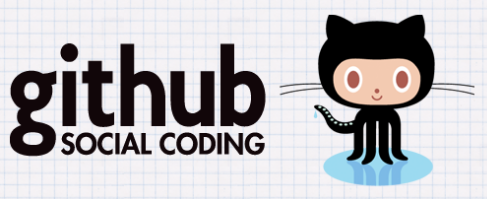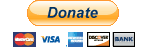How to fix Cross-Origin Request Blocked with the .htaccess file
If you notice something like this in the browser console: Cross-Origin Request Blocked: The Same Origin Policy disallows reading the remote resource at https://test.democlient.tld/index.php?route=common/currency/getIpInfo/&userIP=18.73.1.33
(Reason: CORS header ‘Access-Control-Allow-Origin’ missing).
Then using the .htaccess fix will solve this issue with the following code:
# CORS
Header set Access-Control-Allow-Origin "https://phpcmsmodx.info"
.htaccess also allows some security tweaks like making the default controller file to be not the default one. Here is how the code can be written:
DirectoryIndex index-main.php index.php
Check more details about the hardening MODX website practice
Rate this information:
Votes: 0May we recommend:
Fixing WebSite Responsiveness Ajax Build you own product and order in opencart ModX books store (for private users + subscribers)
MODX CMS extensions Sale:
4h support 3h support build your product in opencart import products into opencart
Modx Extras for advanced content