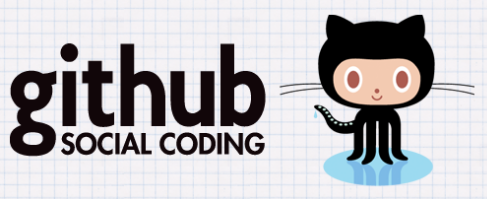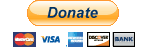Build you own product - functionality specification
Add one product called 'custom product' with options like description field using the existing modification that the new site has for tooltips. Options will be under new name 'Custome' This new option type will be checkbox and mandatory for admin and user on order.
Build you own product - front-end specification
At this stage the will be the following changes only New manufacturer will be added to admin area: 'custom bars'. The new product called 'custom bar' will be assigned to this new manufc id: 'custom product'
On the front end if manufacturer is 'custom product' then the 'special layout' used if not then the current layout with qty field is displayed.
The 'special layout' for 'custom product' will show: - product image, price, add to cart botton - options will be shown as checkboxes. The number of checkboxes is equal to the number of options added in admin (each checkbox will be ingredient) - each checkbox will have a descr saved in admin into 'info' text field of the option - user can't add product to cart if no checkbox is selected
User will be able to order and reorder this product using default opencart func.
Rate this information:
Votes: 1302May we recommend:
Working remoted Welcome screen with Coockie checker psd (html) into opencart theme html/css to DRUPAL CMS
MODX CMS extensions Sale:
Extension for Responsive website 4h support securing MODX forms OCS different template per a product
Modx Extras for advanced content