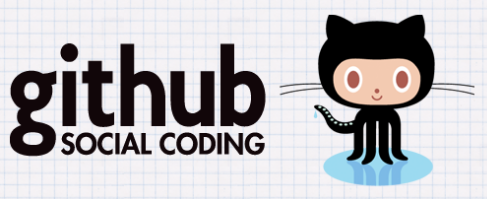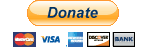Warehouse software is very important for our client's e-commrce websites.
Since the processes is quite complecated it's usually devided into some stages.
Warehouse pick-n-pack software
Warehouse pick-n-pack software
Warehousing
Once all new orders imported into the warehouse software from opencart, xcart, magento, modx or other e-commrce web system.
Employees of Warehousing collect the order and packing it in accordance with the wishes / requirements of the customer from the order. This app allows to produce barcoded picking lists (no printing required - all lines and form for barcode are interactive). Using this fast order picking software is easy. The picked item's barcode is scanned and if the scanned code is in the pick list then the scan is OK and picked QTY is increased by 1. Unlit the QTY to pick is equal to QTY scanned the line is red i.e. not all items are packed. If all items scanned then the item's line goes green i.e. all qty is picked - n - packed. Thus the app allows to Pick an Item intelligently, quickly and accurately. Only allowed number of times is OK to scan - eliminated routine for packed quantiity checks.
If wrong product is scanned which barcode is not in the order list then error is shown - eliminated picking errors.
The package is provided with an address label, a barcode and put ready for shipment.
After all lines are scanned the label is printed and they put it on delivery box. It's like a supermarket checkout process software - sort and pick orders without a paper.
Order packing can be cancelled.
Cancelled & Completed orders go off the list shown on the web-based application.
See [import example] folder for import file demo to this system. This file should be auto created from WEB Ecommerce platform.
See all [screens] for process views.
export orders into warehouse
export orders into warehouse software
Before client's order sent to warehouse it is to be exported into csv file. Then this file gets imported into warehouse pick and pack software.

When the application is updated with the new orders the app shows the orders. Then the app allows to produce barcoded picking lists per each order - no printing required - all lines and form for barcode are interactive. Read more about pick and pack process integrated with this web-based application...
This application:
1) Can be hosted on both linux server and windows paltform with installed LAMP server tools
2) Web user / business client will open this web page and develop a list of kits from a menu.
*The menu can include upto 5 mln kits in it
3) The client can enter any quantity for each kit chosen - the availability of KITs in the warehouse can be checked by the app php/json script.
4) Their pick list will be anywhere from a few kits to 20 or more. This needs to be displayed as a list as they build it.
5) There is a textarea on this page for the client to enter Project Details
6) Once they have chosen all the kits they want, they can save it as psd, csv and click a button to generate the pick list.
KIT List
This application:
1) Can be hosted on both linux server and windows paltform with installed LAMP server tools
2) Web user / business client will open this web page and develop a list of kits from a menu.
Client side js/html/css scan application
http://www.phpcmsmodx.info/json_warehouse/
Based on the Win app logic the client side (browser) app created.
When a warehouse receives a box of returned goods from a customer, instead of manually performing an inventory on the items, the warehouse staff opens the inventory scan web page, presses 'start scan' tab, then using a USB barcode scanner (ie keyboard wedge), begins scanning the barcodes of all the items in the box into a text form field (each scan is equivalent to typing the barcode then pressing ENTER).
The web page has a loaded from an external URL a JSON- or XML-formatted list containing a unique barcode (EAN13) with the corresponding product code and product name.
As each item is scanned, a live inventory populates with the results, showing an item whose barcode is scanned twice as 2 x ItemCode in the window with the description also visible.
Upon completion, the warehouse staff presses a 'stop scan' button and is prompted to enter a Reference ID, then an email address (which is usually scanned from a Code128-formatted barcode). The contents of the inventory scan made available in a mailto: link that creates an email in the client's normal email program.
The Reference ID in the subject line and contents as follows:
20 x A1000001M Mens Black T-Shirt Medium
17 x A1000001L Mens Black T-Shirt Large
2 x A1000002S Mens Red T-Shirt Small
Specifications:
There is be no server support here for the scan or email operations; no back-end. Static page, loads all JS it needs and loads/parses JSON asynchronously upon page load in the browser.
Page (js / html app) itself created using the Bootstrap Framework using a basic black/yellow theme defined in CSS to match our company branding with logo in top left corner.
http://www.phpcmsmodx.info/json_warehouse/ is the demo.
http://www.phpcmsmodx.info/json_warehouse/
Finale warehousing tools are based on REST API. It can be used with e-commerce platforms like xcart, opencart and other PHP based scripts. We have such a demo per xcart 4. The functionality is like when each order gets palced the ordered qty gets updated in Finale warehouse. Why Finale? Finale can count the items on Hands and Items ordered as well as many other tracking tools to see your warehouse updated.
Finale API is simple as it's, update finale stock from e-commerce like xcart
http://phpcmsmodx.info/test/finale/update
check finale stock
http://phpcmsmodx.info/test/finale/fetch
Finale backoffice

Finale warehousing tools are based on REST API. It can be used with e-commerce platforms like xcart, opencart and other PHP based scripts. We have such a demo per xcart 4.
Rate this information:
Votes: 1812May we recommend:
Mega Menu Extendable by design xcart4, xcart5 API magento seems to be really a bit over engineered
MODX CMS extensions Sale:
Auto update your stock build your product in opencart securing MODX forms 5h support
Modx Extras for advanced content