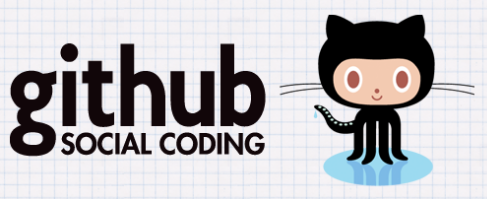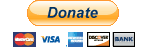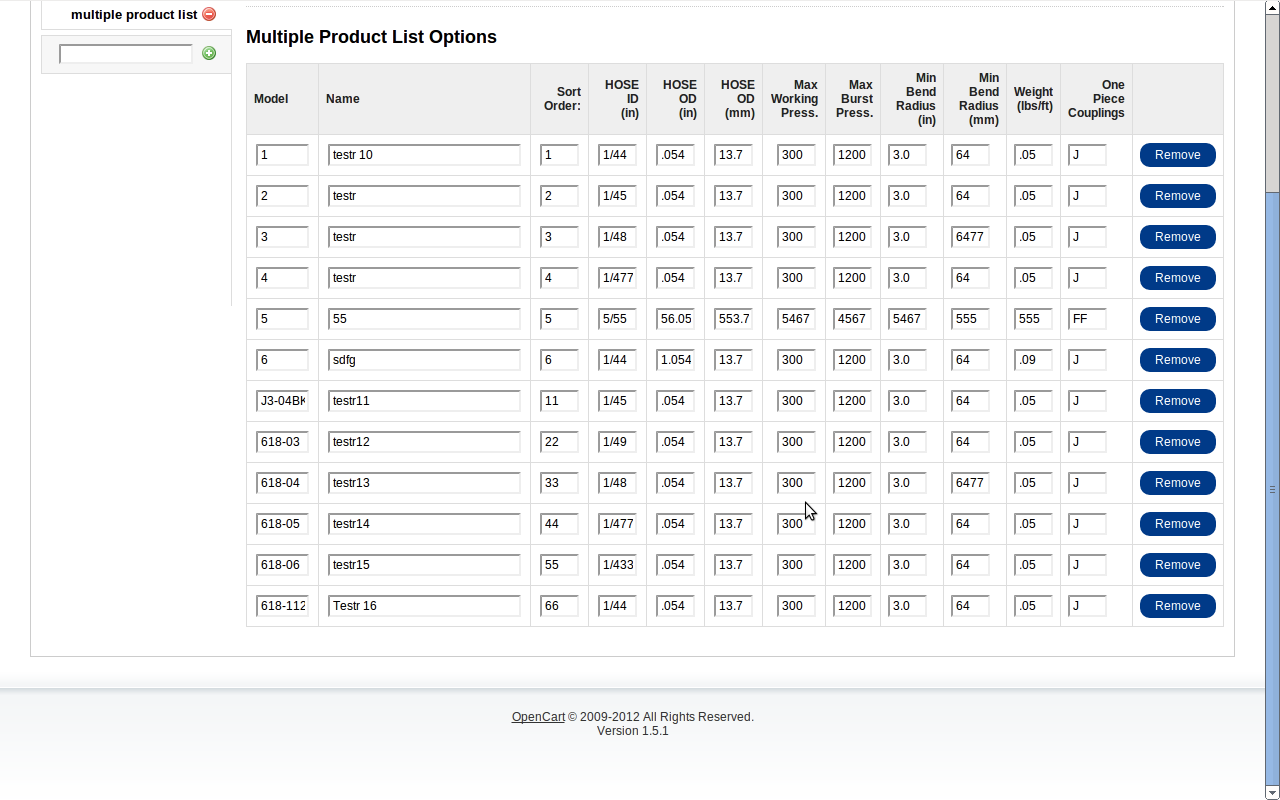MODX has a few extensions for adding e-commerce section to content website. They usually very flexible because it's possible to consider docs in the tree like products. Those products pages can have tv sets used for *price, *sku, *weight, etc..
The most advanced e-commerce extras for MODX EVO are:
- Foxycart. Here is one of the extensions for the foxycart - update inventory after new order placed.
- Shopkeeper. Demo of Shopkeeper also on this site and our portfolio.
- Ecwid. It's just a front-end powered by off-site scripts which the main site loads from ecwid website according to website's profile. All products, orders, clients, checkout-n-payment options are provided by ecwid.
The most advanced e-commerce extras for MODX REVO are:
- VISIONCART.
- Foxycart and Ecwid are also compatiable with REVO as they only use tv parameters and send data to their servers for next checkout steps.
- Some bespoke solutions. This could be released soon under our own logo. It works fast and has only google checkout.
** Request examples of integrations by email, facebook or contact form.
There are pros and cons for using any of the above e-commerce addons to modx cms or even other platforms like professional e-commerce scripts: OPENCART, XCART, MAGENTO.
For example:
-
x-cart will require paid license - script is opensource and it is free to download but the trial use will expire one day. x-cart4 includes SEO-Friendly Catalog + has a good code to understand & customize, cache, fast page loading: from cache as well as from db. There are a user's, order's, product's data operated and passed between lot's of functions. It's usually more easier to understand the data represented as objects. The new x-cart 5 seems has got the modules structure so it's not neseserily to change the core code but just upload the module files. So it looks like the grand developers of the x-cart core have took our major concerns (finally) and made this product much better based on symphony2 framework. But xcart5 is still missing lots of extras in comparison with xcart4, Magento and Opencart. Please let us know the extension you need. We have the forum support accounts from 2010 and very well experienced project in our portfolio but still some of the clients not very happy with it sometimes because of the small number of free mods & sometimes because of the difficult structure so it's hard for clients to understand and change anything by themselves. However there is always an option to find custom modules and individual support for x-cart e-com platform.
Watch our screencasts about possible issues with xcart5 on youtube. More youtube screencasts on xcart5 and xcart4. Having described that xcart 4 and xcart 5 (XC5) are still highly recommended and here one of our modules on the Xcart market place: Twitter import to Sidebox, Home Page Decoration with categories & products -
opencart definitely works rather fast and it's free. Also, it uses MVC which represents the information separatelly from operating with it. It has a huge number of benefits. PHP code is more secure and clearer to understand. See our demo of online opencart store (with sagepay /protx/ customisation of checkout). And, please watch the new screencasts about Opencart on youtube.
-
magento seems to be really a bit over engineered* but very interesting. Recent tasks: banner integration, change per filter on the category page, export magento 1.9 products
You are right to add e-commerce section to your modx website rather then moving from modx or start without modx.
^ Just a couple of very important & positive attitude to opencart: it's the very professional e-commerce system and advanced for admin. If someone needs lots of payment methods integrated as well as the shippings with advanced settings for free and under GPL license. It has lots of build in features per product options. Our team shares the following bespoke open-cart mods and we are ready for other custom mods on request.
sagepay modification in opencart
http://www.phpcmsmodx.info/sagepay4ocstore/
IMPORT MULTIPLE OPTIONS SPECIFICATION:
The modification will allow user to upload XLS file for importing MULTIPLE OPTIONS. The file is xls and size < 10mb.The file has only the following fields: Parent Model, Model Name, Price, Quantity, Sort order, Weight, Image
The first column should be parent product model and look up by MODEL (client knows the Model needs to be unique) and from that get the main product id for OPTIONS DETAILS inserts.
Details:
1. in the live site duplicate http://www.phpcmsmodx.info/ocs4hspwr/admin/ see screenshot:
there are products: 2SN Two Wire Braid Hose (id = 62, model = EX) 300 PSI Push On Hose (id = 50, model = J3-04BK) MPL (id = 63, model = mpl-0001) and so on.
2. import script should find product id by unique "model", then:
2.1. insert lines from xls if there is no such 'sku' in DB ( searched by XLS column 'b' (model) )
2.2. or update all data if there is such SKU founded by this data.
3. specification for NULL cells on any line for fileds:
3.1. price, quantity, sort order , weight is NULL - insert a 0
3.2. image is null then leave null (empty)
4. Extra changes: 4.1. change the label 'sku' to Model' for the user to see in admin options page 4.2. remove MPL checkbox (files, db). Options name: "Multiple product list" from "Product's" on product page should report to output batch order on PRODUCT page. (already in progress) Examples sample-insert.xls:#1, XLS (sample-insert.xls) there is model (Parent Model) = EX, as this product has no MPL options, script should insert all the lines (5 lines)#2, XLS (sample-insert.xls) - model "Exxcdfdf" - skip this line as there is no product id with this model.#3, XLS (sample-insert.xls) - model "mpl-0001" - needs to add one line for SKU (label Model) "DFGH" and update "DF" option
Different product variants batch order - functionality specification
1.General product page will be a standart opencart.
Product page for "Multiple product List" will have new layout with 1 add to cart button and options with qty fields for each.Generally front-end product page for "Multiple product List" to be similar to this: http://www.discounthydraulichose.com/SAE_100R16_High_Pressure_Hydraulic_Hose_p/r16-hose.htm
JS work and HTML on front-end will be carried out only on product page for "Multiple product List" general product page will be as default.
2.Selecting a layout for product will be available as a checkbox on second tab of product edit in admin.This is a vqmod modification so no change to db will prevent any hard code.**
3.The admin will use the default modification used on jimmy site for options.Additionally to all that functions the sort field will be added.Depending on the sort value in that box the options will be sorted ASC in front-end view of Product page for "Multiple product List".***
Build you own product - functionality specification
Add one product called 'custom product' with options like description field using the existing modification that the new site has for tooltips. Options will be under new name 'Custome' This new option type will be checkbox and mandatory for admin and user on order.
Build you own product - front-end specification
At this stage the will be the following changes only New manufacturer will be added to admin area: 'custom bars'. The new product called 'custom bar' will be assigned to this new manufc id: 'custom product'
On the front end if manufacturer is 'custom product' then the 'special layout' used if not then the current layout with qty field is displayed.
The 'special layout' for 'custom product' will show: - product image, price, add to cart botton - options will be shown as checkboxes. The number of checkboxes is equal to the number of options added in admin (each checkbox will be ingredient) - each checkbox will have a descr saved in admin into 'info' text field of the option - user can't add product to cart if no checkbox is selected
User will be able to order and reorder this product using default opencart func.
It's a standart task to crop the design psd or png file for our team. We also do integrate the HTML / CSS ready templates into opencart theme
Here is another example http://www.phpcmsmodx.info/opencart153/index.php?route=product/category&path=18 of PSD design source file integration into opencart.
Plus an additional module for filtering the category listing: when browsing the category it is possible to select the brand from opencart to be only listed. Example when user sees lots of products on category Laptops & Notebooks the user can clieck Apple for example or any other brand which products are in the viewed category. The filter will be applied on the new page and only the Apple's (as in example) products displayed in the same category. Awesome mod for opencart store owners as it allows their client to browse opencart products faster and find the products easier.
http://www.phpcmsmodx.info/opencart153/index.php?route=product/category&path=18
It's another arabic opencart site. This projects has a few mods:
- for header menu: Navigation for shop by category and shop by brand.
- for product page - notify when back in stock
- product variants as a satellite products
SEO mod for opencart
http://goo.gl/98T19
New SEO mod for opencart available on opencart official website opencart.com.
SEO friendly Top Menu Links
As it is possible to set SEO Keyword per category on a Data tab, this Keyword can be used as a link to any category page on the top menu.
No core file overwrite, just a dynamically loaded modification by VQMOD.
Having this mod in your /vqmod/xml/ folder will let you have the top menu links SEO friendly instead of the following for example: index.php?route=product/category&path=57
More details: http://goo.gl/98T19
or http://www.opencart.com/index.php?route=extension/extension/info&extension_id=11012&path=21&filter_search=SEO%20links%20on%20top%20menu
Example of SEO link in top menu http://localhost/opencart_v1.5.4.1/mp3-players
where:
localhost/opencart_v1.5.4.1 is the path to your opencart installation,
mp3-players is the Keyword input value saved per Category Data tab
!!LIVE!!
Before:
MP3 Players had the link: http://www.phpcmsmodx.info/sagepay4ocstore/index.php?route=product/category&path=34
AFTER:
MP3 Players got the link: http://www.phpcmsmodx.info/sagepay4ocstore/mp3-players
This is an Example of SEO link link. Another example is http://www.phpcmsmodx.info/sagepay4ocstore/desktops which is for another category DESKTOPS.
*Note:
requires .htaccess enabled (default opencart file ".htaccess.txt" renamed to ".htaccess").
requires VQMOD installed (http://code.google.com/p/vqmod/downloads/list).
It's a completed task of making rotating banners with text to be dinamic with magento cms. So, the hardcoded html/js from saved page (ttp://www.phpcmsmodx.info/magento/html/MIAMAN.COM2.html) was replaced with a free banner module from maganto connect website.
The integrated banner module is multistore right best fit for the client's multistore website powered by magento. Here is the admin area of edit page for banner item per English store of magento website:

Also, an example of banner item edit view (magento admin backend) and it's details preview on the magento website's frontend are available to below.
Editing the 2 boxes content (extended functionality of the standart module which has only 1 content field with WISIWIG) with magento build-in wisiwig per French store (Note: cache of magento: Admin should check the HTML source and if source is OK but front-end has different info then magento admin should clean cache from admin -> system-> cache mnagement)

Saving changes and checking the front-end of the magento website's French store on the page with banners:

It's been an interesting task to integrate a lot of content into Opencart using Journal 2 theme as well as build product and category pages using standard Opencart features and modules.

https://cozymods.com/
This completed task was founding a fix per non working filter of size. The magento category page has 19 products with different attribute size. So, once the user was selecting the filter per size value 42 for example only one complex product was shown instead of many others. It looked like it was a codeing issue but the problem with this attr which was that the option 'Use In Layered Navigation' (Can be used only with catalog input type Dropdown, Multiple Select and Price) have been set to 'NO' while it was to be set to value of 'filterable with results' as the client needed the web users to filter category by this attr (see below: Use In Layered Navigation.png).

Having set this and reindexed the site the filter became working.
http://www.phpcmsmodx.info/magento/magento/SEO mod for opencart
multiple shipping address on opencart
The mod allows your store to provide multiple shipping address for clients.
User can buy some items for separate address:

Admin can see if user separated order list to multiple address:

responsive website plugin
http://www.sicilysleeds.phpcmsmodx.info
Web users surf for products from outside and with different devices like iPhone, iPad, etc..
It's been created an approach that the 2 themes should exist for opencart store: one is wide and full with normal view for desctops and another one for mobile devices with limited view. The creted plugin can understand on what device the website is viewed and output mobile templates or general.
Example of responsive webshop http://www.sicilysleeds.phpcmsmodx.info
This is example outputs different views on mobiles because it understands which theme to be used so it follows the responsive approach.
*Note:
requires .htaccess enabled (default opencart file ".htaccess.txt" renamed to ".htaccess").
requires VQMOD installed (http://code.google.com/p/vqmod/downloads/list).
Rate this information:
Votes: 67May we recommend:
Magento needs data indexing Opencart Journal Theme use on PHP7.1 us charity organisation website on modx evo ModX CMS website helping people to meet
MODX CMS extensions Sale:
Extension for Responsive website Auto update your stock fix responsiveness on OC theme 5h support
Modx Extras for advanced content